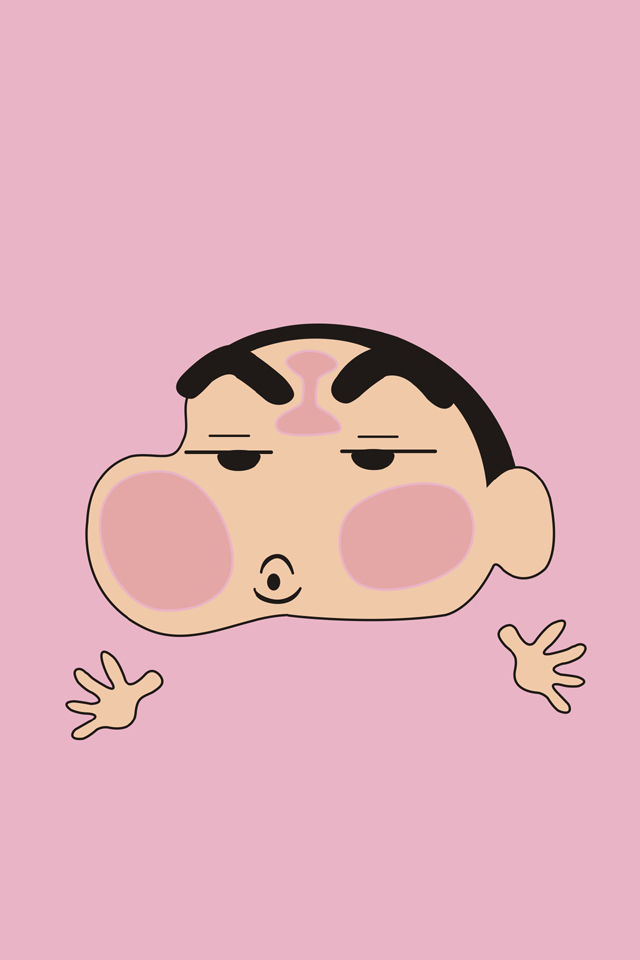Notice
Recent Posts
Recent Comments
Link
| 일 | 월 | 화 | 수 | 목 | 금 | 토 |
|---|---|---|---|---|---|---|
| 1 | 2 | 3 | ||||
| 4 | 5 | 6 | 7 | 8 | 9 | 10 |
| 11 | 12 | 13 | 14 | 15 | 16 | 17 |
| 18 | 19 | 20 | 21 | 22 | 23 | 24 |
| 25 | 26 | 27 | 28 | 29 | 30 | 31 |
Tags
- 케이쉴드주니어 #3주차 #apache #tomcat
- 케이쉴드주니어 #3주차 # 가상기업인프라구성
- 케이쉴드주니어 #1주차
- SQLInjection방어방법
- 윈도우 서버 기본 활용 방안
- rsyslog
- 정보보안기사
- css #float #flexbox #container #item #main-axis #cross-axis
- css #display #position
- 자료구조 #알고리즘 #tree #트리순회
- 케이쉴드주니어 #2주차 #네트워크 구성 용어의 이해
- 리눅스서버 기본 활용 방안
- 케쉴주
- 기업 IT 인프라 구성의 이해
- XSS종류
- 케이쉴드주니어 #1주차 #온라인
- 자료구조 #알고리즘 #최소비용신장트리 #그래프
- BlindSQLInjection
- 버블정렬 #bubble sort
- 정보처리기사 #정처기
- 삽입정렬 #insertion sort
- Docker #취약점진단
- K-Shield 주니어 10기 #지원후기 #최종합격후기 #정보보안 #
- DB backup server
- XSS방어방법
- css #속성
- 스톱워치 #JS
- 케이쉴드주니어 #2주차 #웹 구성 요소의 이해
- 모각코 #8월과정 #html #css #javascript
- SQL #Injection
Archives
- Today
- Total
itsme
모각코 7일차 - 한 입 웹개발 (JS) 8월 과정 본문
반응형
15, 16일은 공휴일이어서 푹 쉬다가 왔다.
7일 차에서는 조건문과 반복문에 대해서 알아봤다.
조건문과 반복문은 java에서 사용하는 거처럼 비슷하게 사용하면 되는 거 같았다.
조건문에는 if~else, switch문이 있다.
반복문에는 while, do/while. for문이 있다.
오늘의 과제는 간단하게 스톱워치를 만들어 보는것이다.
<!DOCTYPE html>
<html>
<head>
<meta charset="utf-8">
<title>7days</title>
<style>
#stopwatch{
text-align: center;
font-family: 'Do Hyeon', sans-serif;
font-size: 40px;
}
#buttons{
text-align: center;
}
</style>
</head>
<body>
<script>
var time = 0;
var running = 0;
function start() {
running = 1;
up();
}
function stop() {
running = 0;
}
function reset() {
running=0;
time=0;
document.getElementById("stopwatch").innerHTML = "00:00:00"
}
function up() {
if(running ==1 ){
setTimeout(function () {
time++;
var min = Math.floor(time/100/60);
var sec = Math.floor(time/100%60);
var ms=time%100;
if (min<10){
min= "0" + min;
}
if(sec<10){
sec = "0" + sec;
}
document.getElementById("stopwatch").innerHTML = min+":"+sec+":"+ms;
up();
},10)
}
}
</script>
<div id ="stopwatch">
00:00:00
</div>
<div id="buttons">
<button type="button" id="start" onclick="start()">시작</button>
<button type="button" id="stop" onclick="stop()">멈춤</button>
<button type="button" id="reset" onclick="reset()">초기화</button>
</div>
</body>
</html>
스톱워치는 구현해본 적이 없어서 꽤 걸렸다...
'대외활동 > 모각코 - 온라인 대외활동' 카테고리의 다른 글
| 모각코 9일차 - 한 입 웹개발 (JS) 8월과정 (0) | 2021.10.27 |
|---|---|
| 모각코 8일차 - 한 입 웹개발 (JS) 8월과정 (0) | 2021.10.27 |
| 모각코 6일차 - 한 입 웹개발(JS) 8월 과정 (0) | 2021.08.14 |
| 모각코 5일차 - 한 입 웹개발(JS) 8월 과정 (0) | 2021.08.14 |
| 모각코 4일차 - 한 입 웹개발 (JS) 8월과정 (0) | 2021.08.12 |